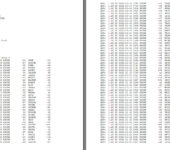Contest is finished, and as in the last year, on the “Moon-Net e-mail reflector” again started big discussion, that nearly impossible to prepare log submission the Cabrillo format, how hard to calculate final score e.t.c…
In my opinion, this very easy, if during the contest (all legs) to use N1MM+ logging software. I do this every year.
All, what you need, – just install ARRL_EME.udc into the “UserDefindContest” sub directory. After that, start N1MM+ and go to the menu “File” -> “New Log in database” and select “ARRLEME”. New window will opened, where you must to fulfill all regarding to your participation in the contest. Than press OK.
During the QSO (does not matter, CW, SSB or DIGI) you just fulfill manually every field in Log Entry window. We have plenty of time during CW or Q65c-60 EME QSO to make this job. I never tried to import “*.adi” file from WSJT-X to N1MM+. But, probably, this is also possible. If I have a QSO with US or Canada station, I simply open the QRZ.COM and check the state or province. And put this into “St/Prov” window. The program automatically scoring multipliers (state/Province and country), shows a duplicate QSO (if any) and keeps counting scoring.
Every new leg you open the same (stored) contest. Finally, when contest is finished, you simply open menu “File” -> “Generate Cabrillo File” and follow instructions. Few minutes – and log is ready to submitting. EASY!!!
Below are some screenshots: configuration window, contest log, and final score.

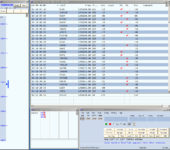
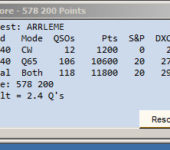
Here is part of my submitted log in Cabrillo format: